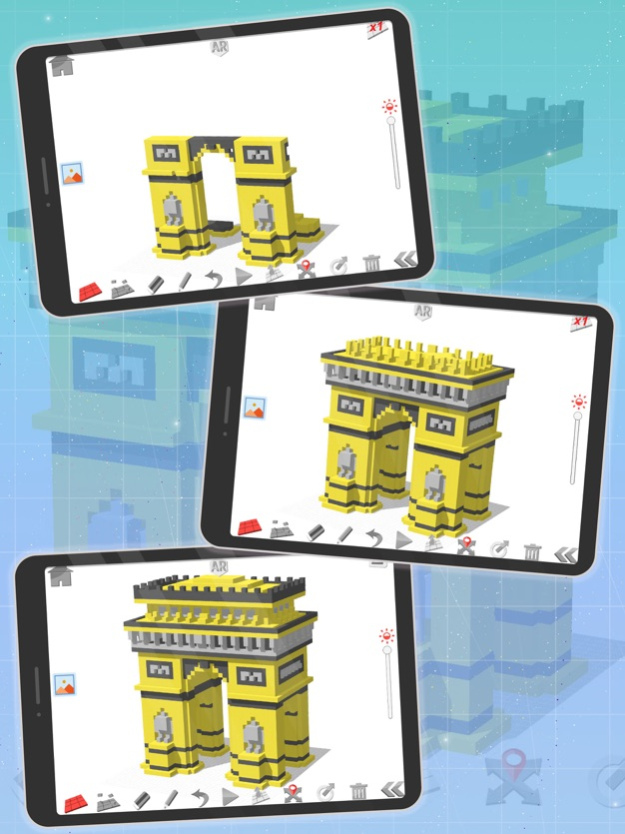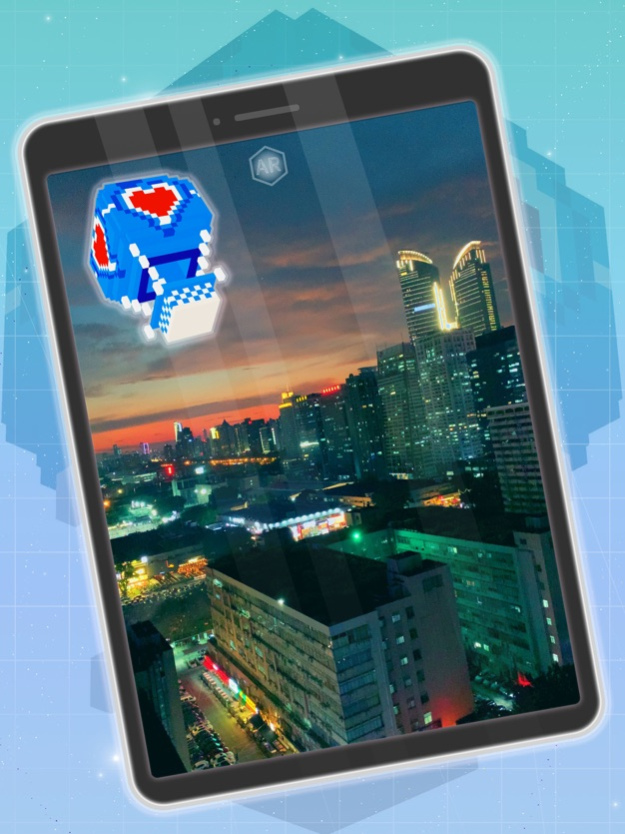Blocks Builder - 3D & AR App 1.3
Free Version
Publisher Description
For more fun games, please search for "Happy Box" in the App Store!
"Blocks Builder" is a puzzle game. Players can strengthen their imagination and exercise logical thinking by building blocks. You can also create your own pixel-style models in the game.
Game features:
1. Crafting - There various colors of blocks in this game, you can use different blocks to create models. For example, buildings, animals, dinosaurs and other things that you can imagine.
2. Reference diagrams - There are a number of reference diagrams that players can import. You can create models through the reference diagrams.
3. Tutorial - there're tutorials for all the preset models in the game, players can restore the models through the tutorial.
4. Editing - Players can edit the preset model, including colour, structure and so on, the way of editing the models is simple and convenient. Use your imagination, then you will get a brand new model.
5. Videos and Sharing - When the model is done, you can record a video and play back the contruction process. And you can create and sent the video to your friends to share the joy of building blocks with them.
6. Augmented Reality - models can also be combined with reality through AR technology. Activate the AR function and camera to project the model into reality. Put the buildings into reality to simulate a small city, or put the animals into reality to simulate a zoo.
Oct 18, 2022
Version 1.3
Minor Bugs Fixed!
About Blocks Builder - 3D & AR App
Blocks Builder - 3D & AR App is a free app for iOS published in the Recreation list of apps, part of Home & Hobby.
The company that develops Blocks Builder - 3D & AR App is Wai Chin Ng. The latest version released by its developer is 1.3.
To install Blocks Builder - 3D & AR App on your iOS device, just click the green Continue To App button above to start the installation process. The app is listed on our website since 2022-10-18 and was downloaded 2 times. We have already checked if the download link is safe, however for your own protection we recommend that you scan the downloaded app with your antivirus. Your antivirus may detect the Blocks Builder - 3D & AR App as malware if the download link is broken.
How to install Blocks Builder - 3D & AR App on your iOS device:
- Click on the Continue To App button on our website. This will redirect you to the App Store.
- Once the Blocks Builder - 3D & AR App is shown in the iTunes listing of your iOS device, you can start its download and installation. Tap on the GET button to the right of the app to start downloading it.
- If you are not logged-in the iOS appstore app, you'll be prompted for your your Apple ID and/or password.
- After Blocks Builder - 3D & AR App is downloaded, you'll see an INSTALL button to the right. Tap on it to start the actual installation of the iOS app.
- Once installation is finished you can tap on the OPEN button to start it. Its icon will also be added to your device home screen.